hello friends ,
In this article we are going to know that how can we reset our laptop windows 10
resetting your laptops or personal computer(PC) perform a clean reinstallation and update of windows.
Reinstallation may erase all data on pc hard drive , personal files , applications . It is necessary if your laptops or personal computer has viruses and other malwares also you can reset your laptops for a fresh restart to improve performance for your laptops.
METHOD 1 TO RESTART YOUR COMPUTER IS
- Go to setting of your laptop
- Then select the update and security option.
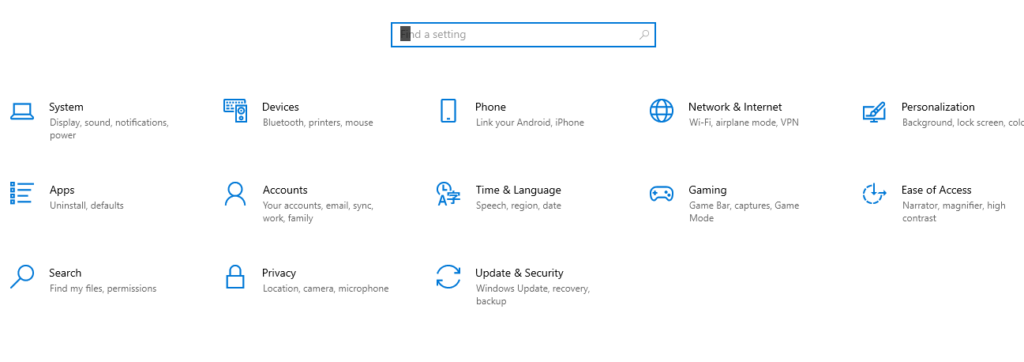
- Go to recovery option which is present in the left panel of update and security option
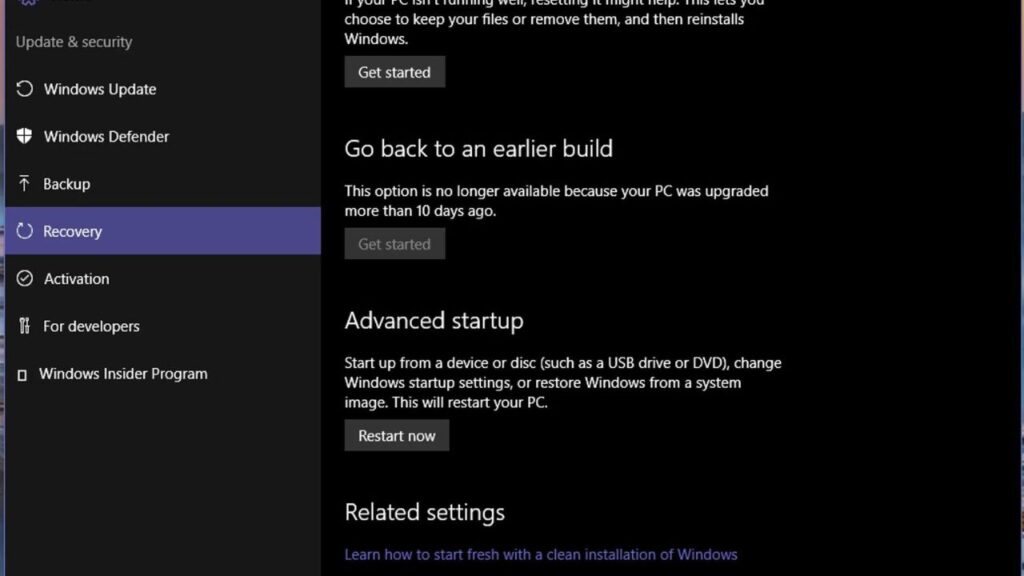
- After clicking at the recovery option the option will be appear of the reset this PC .Press on the option of reset this pc
- Two option will appear in the screen of keep my files and remove everything you have to choose one of the option. keep my files option will not delete your personal files and delete everything will delete all the data from your desktop and it will become a new laptop.
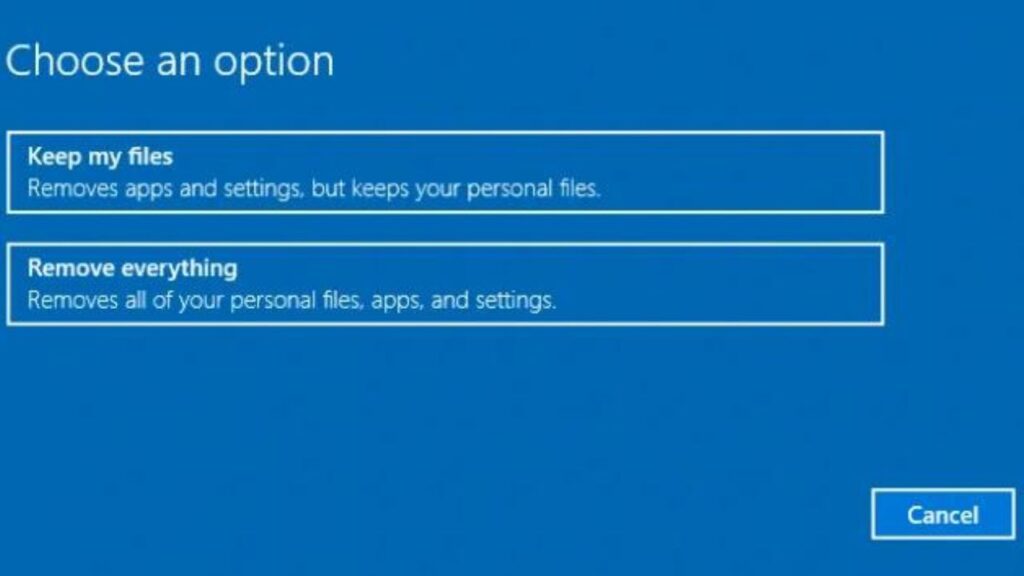
- After choosing the option of any of them a new option will appear of ready to reset my PC after 30 seconds a new option will appear that is Do you want to clean drive too? You have to choose one of the option from those just remove files and remove files and clean the drive.
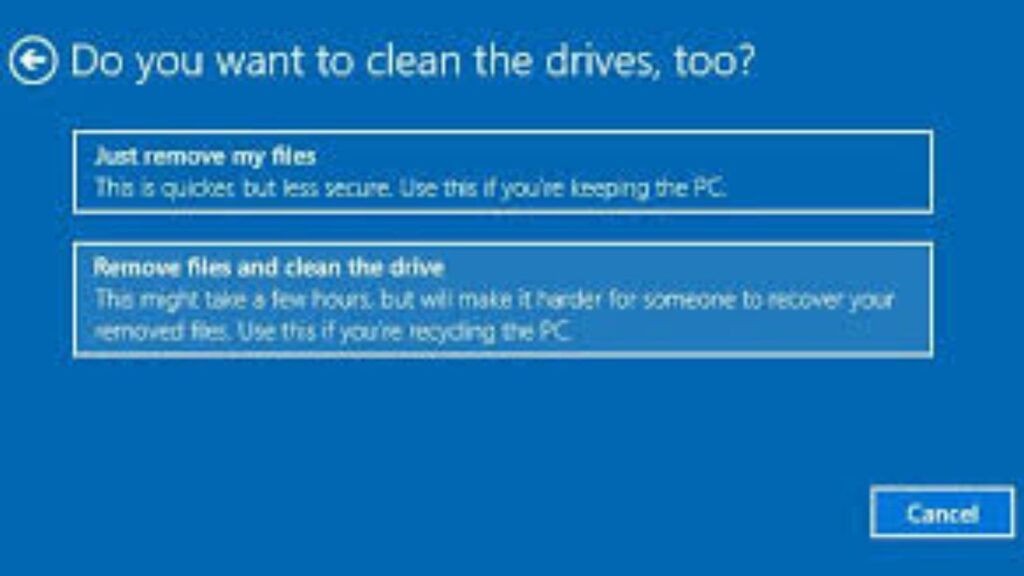
- Select one of these option and after this a final reset option will appear select okay to that option and it will take about one to two hours and may reboot itself several times after this your PC will be new and free from any types of viruses and malwares the performance of your PC will also increase .
Related post

2 thoughts on “How to reset windows 10”